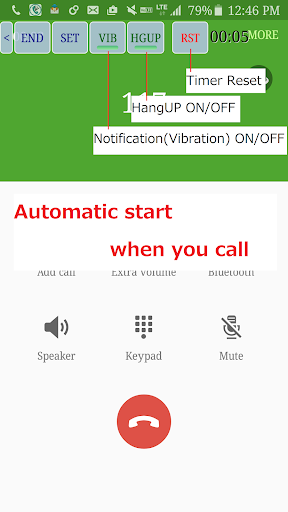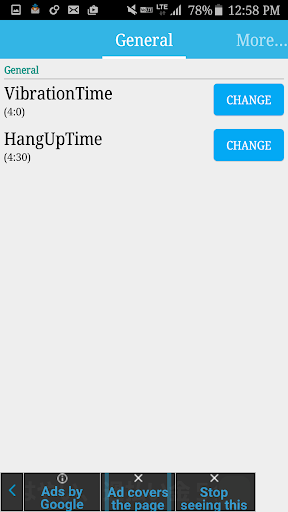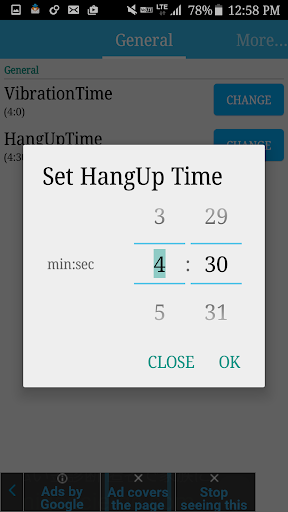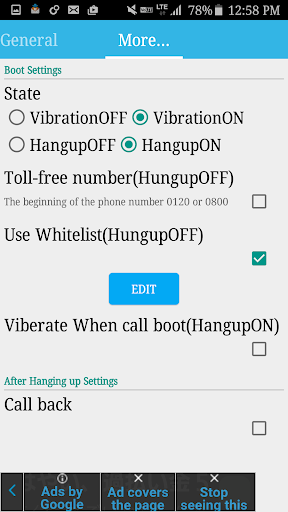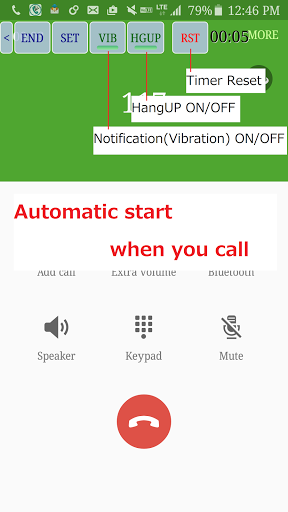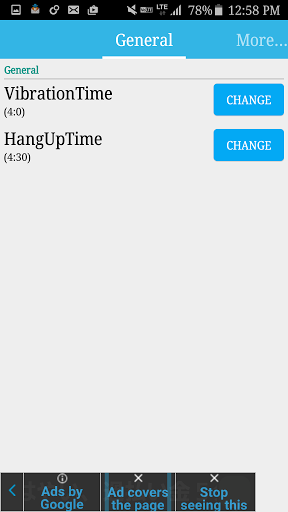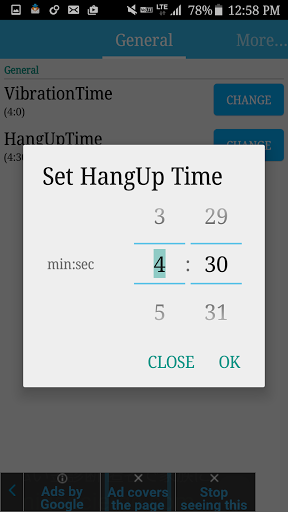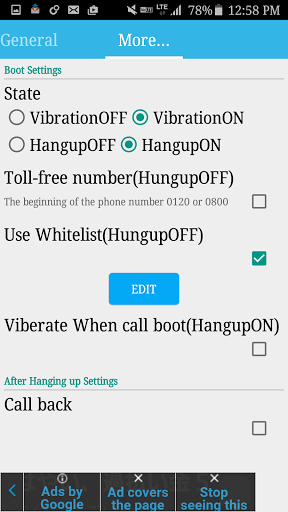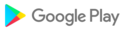It is very easy to set up and if you make a phone call as usual, surveillance will start up automatically and will end at the same time as the end.
! ! Please be sure to check! !
This application may not work depending on the model.
We are sorry but support is only possible in Japanese.
■ Features
○ Ease of setting
It automatically starts up during a call, and ends automatically when the call ends. You can use it without being conscious of the application.
○ It can be relieved even if you do not want to finish talking automatically
If you do not want to disconnect, you can terminate monitoring with the button on the screen.
○ When you receive an incoming call, you will not automatically end a call
only monitor outgoing calls from you. .
○ Small menu not to disturb the call
When monitoring, a small state is displayed on the upper left of the screen. Even when you want to erase the display you can easily minimize it.
■ For those using HUAWEI products
There is a possibility that the operation becomes unstable due to the influence of HUAWEI company specific setting.
Please change the 『Lock screen cleanup』setting of the smartphone.
Sorry for your inconvenience but please contact the manufacturer if you are unsure
■ For those using ASUS products
There is a possibility that the operation becomes unstable due to the influence of ASUS company specific setting.
Please change the 『Auto-start Manager』setting of the smartphone.
Sorry for your inconvenience but please contact the manufacturer if you are unsure
■ For those using FUJITSU products
Vibration is suppressed during a call
As a notification method other than vibrating, we are preparing notification by voice, so please substitute there.
Setting More → Vibration Setting → Beep or Use Text ToSpeech
■Notes
○Please note that we do not take any responsibility or liability for any damage or loss caused through our service.
○The accuracy of the monitoring time is not high, it does not guarantee the call charge
○Depending on the model and Android version, it may not function properly.
■List of publications.(Japan)
①日経BP社様
日経PC21 2018年1月号増刊 必ず使える! スマートフォン 2018年冬号(書籍)
②NTTドコモ様(NTT DOCOMO, INC. is the predominant mobile phone operator in Japan)
dアプリ&レビュー
https://app.dcm-gate.com/app_review/0081d7b/
③宝島社様
Q&Aでわかりやすい! スマートフォン超入門 2018(書籍)
④ケータイWatch様
「てっぱんアプリ」のコーナーにて掲載して頂きました
https://k-tai.watch.impress.co.jp/docs/column/teppan/1092665.html
⑤技術評論社様
今すぐ使えるかんたんPLUS+ Androidアプリ 完全大事典 2018年版(書籍)
今すぐ使えるかんたんPLUS+ Androidアプリ 完全大事典 2017年版(書籍)
⑥ライブドアニュース様
http://news.livedoor.com/article/detail/12390381/
⑦Applion様
http://applion.jp/android/app/com.familyapp.anpan.longtalkstoper/
⑧Appliv様
http://android.app-liv.jp/002719785/
⑨Octoba様
https://octoba.net/archives/20151012-android-app-longtalkstoper-465228.html
-----------------
LINE is a trademark of LINE Corporation.
LINE'sLOGO is a trademark of LINE Corporation.
TWITTER,TWEET,RETWEET,Twitter's logo is a trademark of Twitter, Inc.
Unity SDK Ver UP
Android security Update
In some new models, there was an event that the outgoing call was prioritized even if the outgoing call confirmation dialog was specified, so the setting was added.
Added a button that allows you to set the end time directly
With this function, you can set 99 minutes or more. (Set in seconds)
Interstitial Ad DEL
Android11 ACTION_AUTO_REVOKE_PERMISSIONS Support
bug fix. original vibration pattern
Compliant with Google policy.
Fixed the display of advertisements.
Suddenly no ads are displayed
Compliant with Google policy.
Fixed the display of advertisements.
Suddenly no ads are displayed
Compliant with Google policy.
Fixed the display of advertisements.
Suddenly no ads are displayed
Fixed the display timing to comply with Google's advertising display policy
v33.5
Icon design Change
v33.31~v33.32
Android9、Android10 Support
v33.31~v33.32
It was necessary to update the library.
Final Release Target SDK Ver UP 29
Final Release
Android7,Android8 Support Update
v30.8
· We responded so that we can display the information registered in the phone book by removing the country code even when calling or making a call with Japanese country code given.
· When making a call via an application such as Twitter the phone number may not be displayed so it was improved.
· We introduced a display request wish. I would be pleased if you could deliver your voice.
Added a warning on applying security patches since May 5, 2018.
maxTaegetAPI25
We changed it so that the focus is on the opening/closing column of the item
v26.6Add menu TimerText Design setting
v26.5Add menu Design setting
The display pattern of the outgoing call confirmation dialog has been added.
ManualHungUp Button Design Change
Dialing to the emergency dial (110, 118, 119) is not monitored. (It can be changed by setting)
ASUS Device Support wording messager Update
HUAWEI Device Support wording messager Update
Adreword
HUAWEI Device Support
We made it possible to select from 18 patterns of calling / canceling button color in the outgoing call confirmation dialog
v24.2Ability to take a prefix number on the history screenv24.1Delete AdRemove Buttonv24.0Add Free Move settingAdd Setting for automatic disconnection Setting
v24.1Delete AdRemove Buttonv24.0Add Free Move settingAdd Setting for automatic disconnection Setting
Add history Graph
Add Update History menu
v21.1clerical correctionsv21.0Addition of simplified setting function
Addition of simplified setting function
v20.2Bugfixv20.1Add setting of call confirmation dialog
Add setting of call confirmation dialog
In case of a person who is not registered in the phone book when receiving an incoming call, we will notify you.
v19.5BugFix Crashv19.4Callend Vibrate
Callend Vibrate